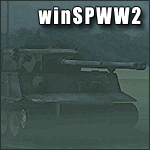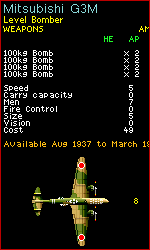Knowledge Base Categories
Knowledge Base Latest
|
||
|
Timothy Brooks
2.28.10 8:40 AM
I just purchased War Plan Pacific and loaded the game onto my computer. Everything seemed to go fine until I clicked on the icon to start the game. A message immediately popped onto the screen that said "WPP has stopped working.” Now what?
It sounds as though some of the supporting programs are not installing. Please try the following:
If you are running Vista SP1 or later or Windows 7 or later, please run the following from the folder where you unzipped your downloaded file or from the game CD:
- vcredist_x86.exe
- xnafx20_redist.msi
- direct\DXSetup.exe
If you are running Vista RTM, install the XNA framework 3.5 from Microsoft located at:
and then run the same files under Vista RTM above.
If you’re running on XP, try installing:
- Netfx20sp1_x86.exe
- xnafx20_redist.msi
- direct\DXSetup.exe
Keywords: WPP, War Plan Pacific, error message, Windows, Vista
Average Customer Rating:
 based on 1 reviews.
Write a review.
based on 1 reviews.
Write a review.
 based on 1 reviews.
Write a review.
based on 1 reviews.
Write a review.
Positive Customer Review
4.17.12 3:31 PM
iskra (Guest) 


As SUPPORT suggested, works also for WIN7
but.. on a "download" purchase, the
program has to "open" at download
or otherwise unzip to find these "exec."
apps, and it downloads to "owner"
files in WIN7.
program has to "open" at download
or otherwise unzip to find these "exec."
apps, and it downloads to "owner"
files in WIN7.